Last edited by kingcat; 02-22-2014 at 02:06 PM.
“Before I leave I’d like to see our politics begin to return to the purposes and practices that distinguish our history from the history of other nations,
“I would like to see us recover our sense that we are more alike than different. We are citizens of a republic made of shared ideals forged in a new world to replace the tribal enmities that tormented the old one. Even in times of political turmoil such as these, we share that awesome heritage and the responsibility to embrace it.”
-Patriot and Senator. John McCain





 Reply With Quote
Reply With Quote


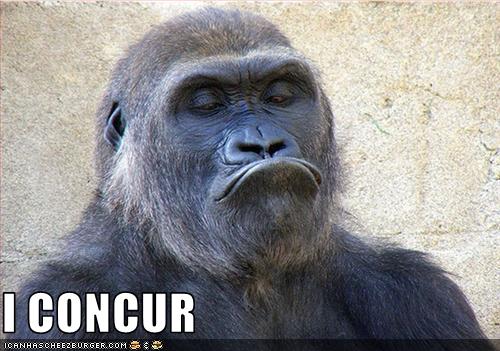




Bookmarks